Mine Smarter with Junco
Launch Minecraft with vanilla, Forge*, or Fabric support. Add mods with one click and convert your worlds to servers effortlessly.
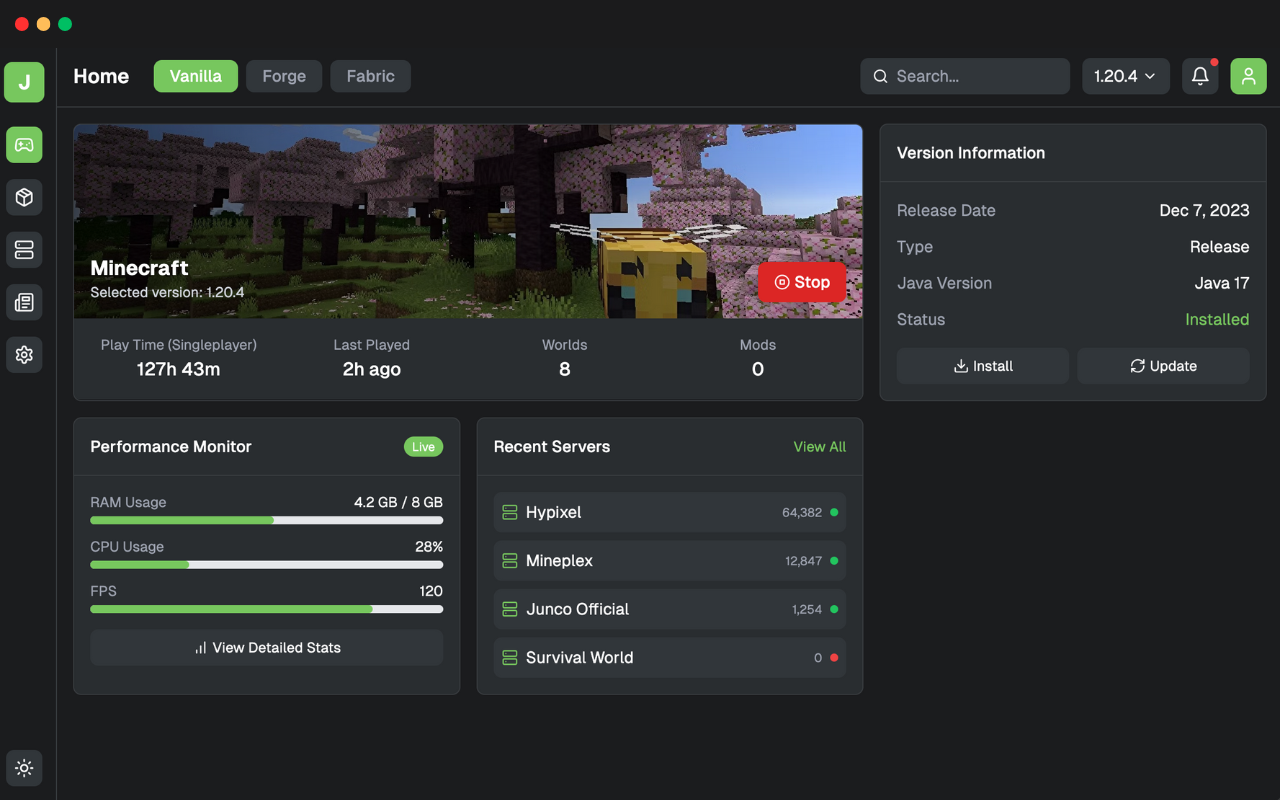
Everything You Need in One Launcher
Junco Launcher simplifies Minecraft modding and server management with powerful features designed for both beginners and experts.
Multi-Loader Support
Launch Minecraft with vanilla, Forge*, or Fabric support with just a few clicks.
- Automatic installation of loaders
- Easy version switching
- Profile management for different setups
Modrinth Integration
Browse and install mods directly from Modrinth with a single click.
- Automatic dependency resolution
- Mod compatibility checking
- Easy updates and management
World to Server Conversion
Convert any world into a local server with plugin support instantly.
- One-click server setup
- Plugin browser and installer via Modrinth
Secure Authentication
Log in securely with official Microsoft and Xbox accounts. No sketchy offline or cracked modes.
Official Authentication
Uses Microsoft's secure OAuth flow for authentication, ensuring your account stays safe.
Privacy First
We never store your Microsoft credentials - authentication happens directly with Microsoft.
Legitimate Gaming
Support the developers by using legitimate copies of Minecraft with proper authentication.
Pricing
Junco Launcher is free to use. Premium is totally optional.
Free
No cost.
- All core features included
- Modrinth mod integration
- Convert worlds into servers
- Microsoft login support
Ultra — $4.99/month
Support dev & unlock extra perks.
- Export server logs and worlds easily into zipped files.
- Automatic cloud backups for worlds.
- CPU/RAM usage stats and optimized performance.
- Custom modpack creation and sharing.
- Launcher themes and UI customization.
How It Works
Get started with Junco in just a few simple steps.
Download & Install
Download Junco Launcher for your platform and run the installer (coming soon).
Sign In
Log in with your Microsoft account to access your Minecraft license.
Create a Profile
Set up a profile with your preferred Minecraft version and mod loader.
Play & Enjoy
Launch Minecraft, add mods from Modrinth, or convert worlds to servers with just a few clicks.
Coming Soon
Junco Launcher is currently in development. Sign up to be notified when it's ready.
Windows
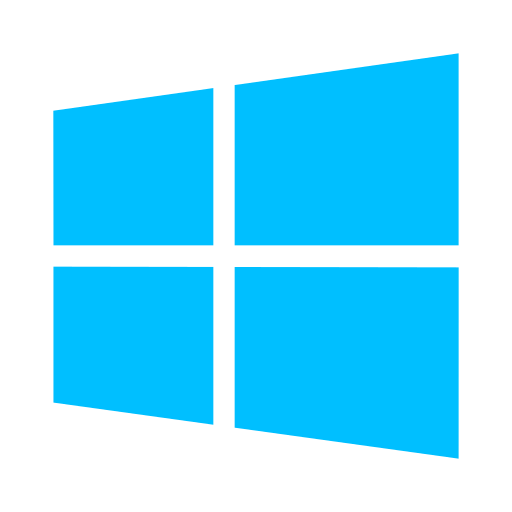
Windows 10/11 (64-bit)
macOS

macOS 10.15+ (Intel/Apple Silicon)
Linux
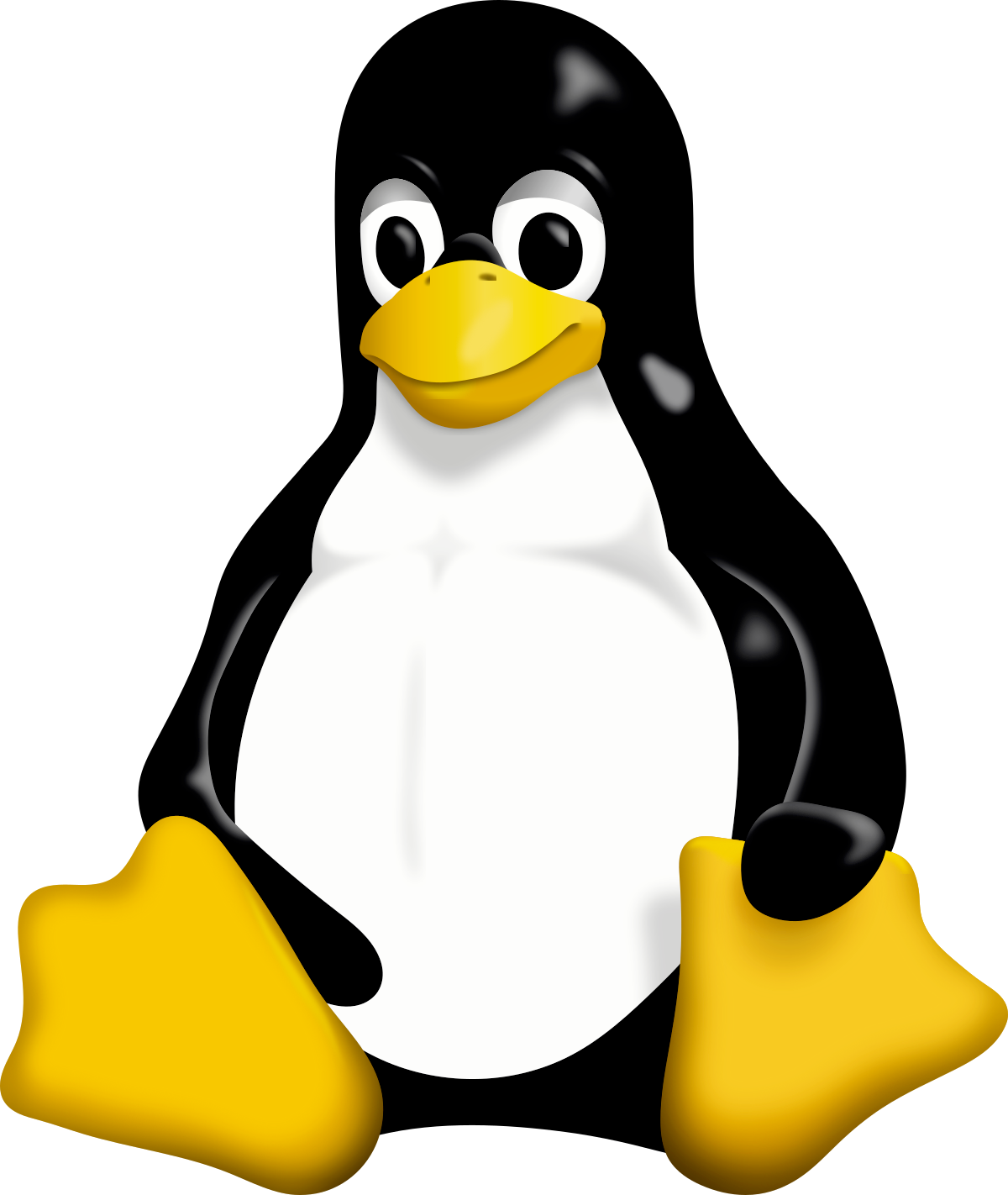
AppImage, deb, and rpm packages
Planned for 2026
Frequently Asked Questions
Find answers to common questions about Junco Launcher.
Is Junco Launcher free?
Yes, Junco Launcher is completely free to use. You only need to own a legitimate copy of Minecraft to use it.
Do I need a Microsoft account?
Yes, Junco Launcher only supports official Microsoft/Xbox accounts to ensure security and legitimacy. We do not support offline or cracked modes.
How do I install mods?
Simply browse the Modrinth library integrated into Junco Launcher, click on the mods you want to install, and the launcher will handle the rest, including dependency management.
Can I convert my existing world to a server?
Yes! Select any of your existing worlds, click "Convert to Server," and Junco Launcher will set up a local server with that world. You can then add plugins from Modrinth as needed.
Is my data secure?
Absolutely. We never store your Microsoft credentials. Authentication happens directly with Microsoft's servers using their secure OAuth flow.
What systems are supported?
Junco Launcher will support Windows 10/11 (64-bit), macOS 10.15+ (both Intel and Apple Silicon), and most major Linux distributions.